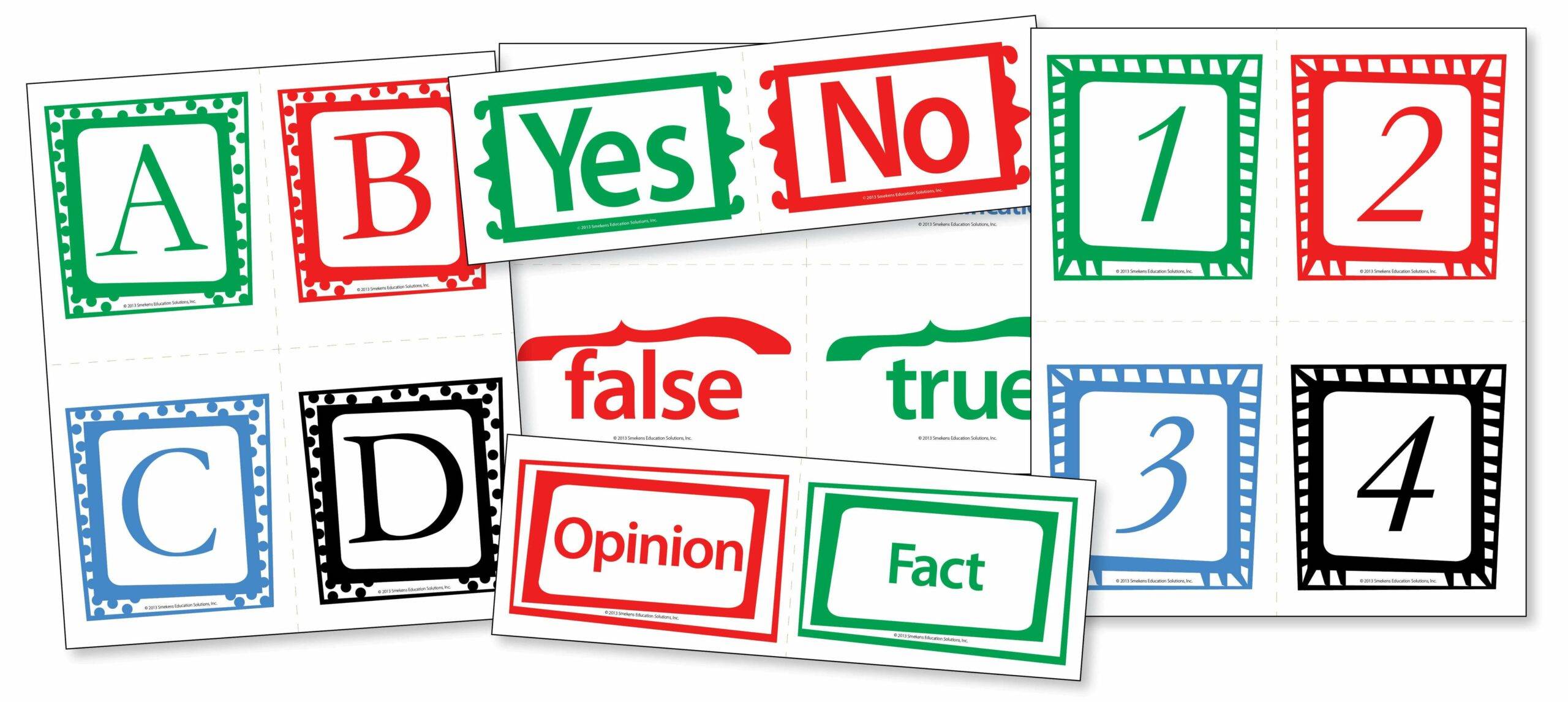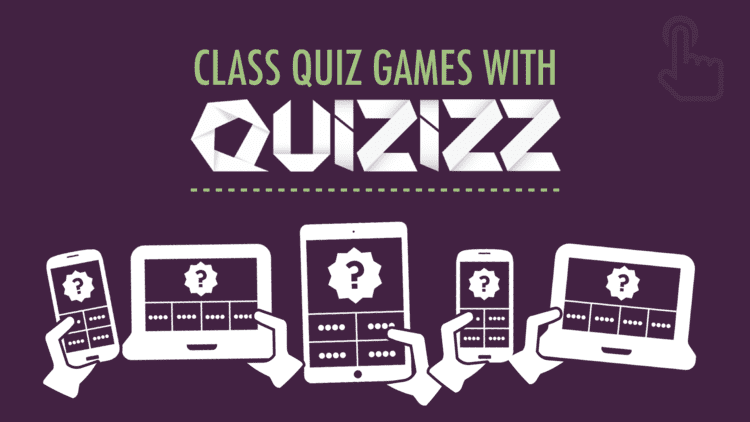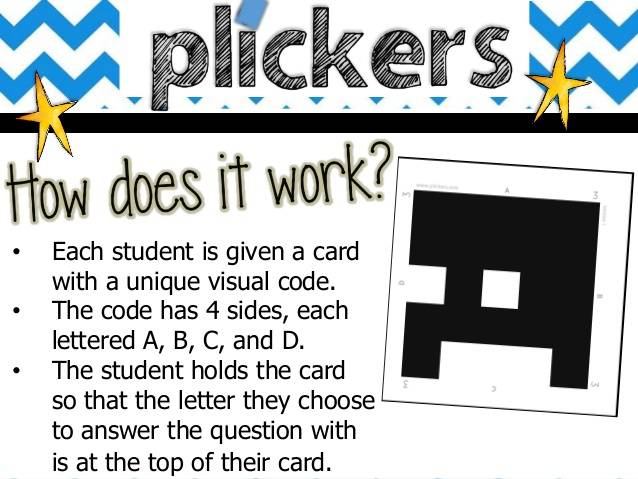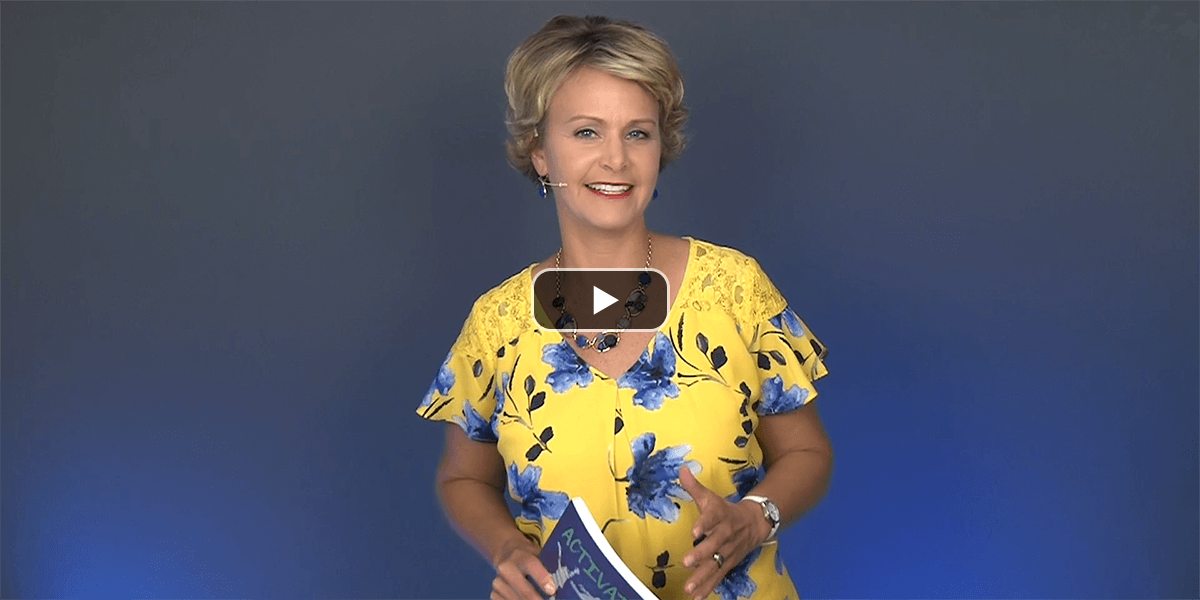Learning Center
reading
Engage every student with ESRs
april 15, 2017
Highly effective teachers plan more than just their reading curriculum. They also plan how they are going to engage students throughout the learning process. However, classroom discussions often follow a pattern—The teacher poses a question. The same couple of students raise their hands every time. The rest of the class waits, hoping one of them will answer correctly. The teacher poses the next question, and the cycle continues.
Integrate ESRs into your lessons
This scenario reveals one of the biggest challenges in current classroom practices—single students responding to teacher questions. One of the easiest ways to tap all students’ thinking is by using ESRs. Every-Student-Responses are just that—an opportunity for every student to participate in the thinking and discussion. ESR techniques allow the teacher to quickly determine who is getting it and who isn’t.
No-tech options
Make a laminated set of hold-up cards—one per student. When reviewing multiple-choice questions, students select their individual answers, conceal their cards, and wait for the teacher to say “1, 2, 3 Show me.” With the students revealing their responses, the teacher can quickly assess student understanding, correct misconceptions, and then move on to the next question.
- Watch a clip from Prairie Trace Elementary (Carmel, IN) teacher Barb Mahnesmith’s classroom.
- Download the Hold-Up Cards that include “answers” for multiple-choice, true/false, yes/no, and fact/opinion questions.
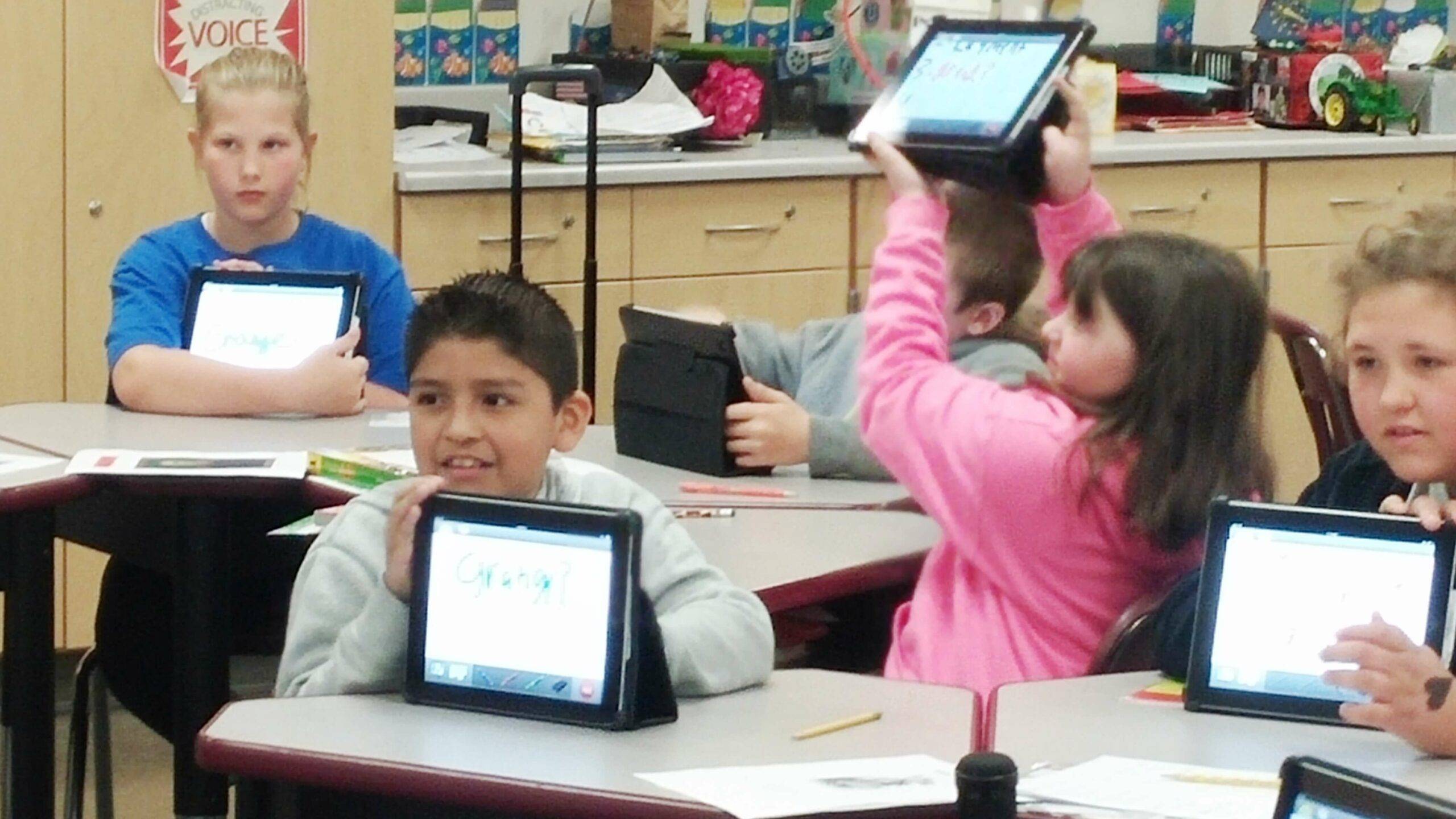
High-tech options
The same instant-polling strategy can be applied with whiteboard apps on individual devices. Rather than choosing a laminated card, students write their answers on their digital whiteboards. Then they reveal their screens when the teacher says “1, 2, 3 Show Me.” Again, after assessing answers and clarifying misunderstandings, students then wipe their boards in preparation for the next question.
Those with one-to-one technology and a speedy internet connection might also try one of these gaming platforms.
KAHOOT. Create learning games that invite students to respond in a timely manner. Students earn points for each correct answer, and it displays the person “winning” after each question. Kahoot is all about speed which can be relevant in content like math facts.
QUIZZIZ. If you’re looking for something that is self-paced, Quizziz may be a better option. And, unlike Kahoot, the students see both the answers and the original question on their devices. (Kahoot only displays the answers.)
PLICKERS. If you have a strong internet connection, but do not have a device per student, consider Plickers. Beyond online access, only the teacher needs a device (tablet, smart phone, etc.).
After downloading the Plickers app, the teacher types his class list. Then the software creates a unique QR code per student that must be printed onto paper. Each side of the printed code includes small labels representing different answers (e.g., A, B, C, D; True, False; Yes, No, etc.). After asking a question, students rotate their individual codes so that their chosen answers are at the top.
While students hold their answers out in front of them, the teacher scans over the classroom of codes. The app records the data and instantly creates a report that reveals how each student answered.
- TIP: Laminate these QR codes as students will use the same card all year long.
- Check out this slideshare explanation of Plickers created by Nadine Gilkison, District Technology Integration Specialist K-12 Franklin Township Schools.