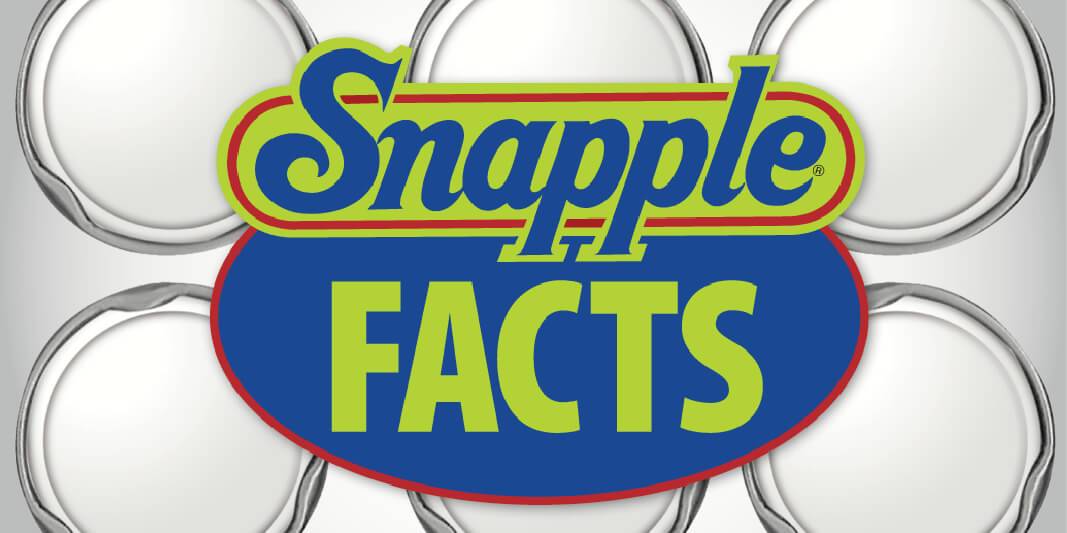Learning Center
writing
Maximize the benefits of Pinterest
January 23, 2013

Pinterest allows users to create and share virtual bulletin boards. And it’s become hugely popular with teachers because it’s so visual. Rather than spending hours scouring the Internet for websites that have lesson ideas or classroom organizational strategies explained in long-winded paragraphs, you can see a stream of never-ending photographs, read teachers’ short captions, and access related resources all in just minutes. For many, pinboards are quickly replacing their previous habit of bookmarking websites.
Whether you’re a Pinterest rookie or a pinning addict, I’ve outlined some helpful tips and new applications for maximizing the benefits of Pinterest in your classroom.
Organize your ideas
- Create a new pinboard for different categories of content. Separate classroom decor, classroom library, science experiments, technology tools, anchor charts, etc. This will make for faster retrieval later.
- Always add a personal comment when repinning so you remember why you liked the link in the first place.
- Some teachers prefer to print images and keep them with their lesson plans. For those looking for a paperless way to remember their pins, save the board as a PDF.
Collaborate with others
- Create a shared board, where multiple people can add pins. (TIP: This would be a great resource for your Pinterest parents!)
- Host a staff “Pinterest Party” before or after school where colleagues can reveal items they’ve pinned. Then look to advance the party’s purpose from just collecting ideas to sharing how teachers implemented. Move the conversation from I pinned that, too… to Here’s how I used that pin.
Create student-driven Pinterest boards
- Create a different board for each of the topics your class is researching. Teachers and students can together pin relevant articles, images, and videos.
- Students can create a board as a high-tech “visual aid” for a class presentation, speech, or assignment.
- Students can maintain a digital bibliography of websites, blogs, and other digital resources that were part of their researched information.
Follow Nadine Link on Pinterest; Follow Smekens Link on Pinterest
If you have utilized Pinterest in another unique way, we’d love to hear about it! Click on the Give us your feedback link below and tell us about it. Happy pinning!
For more technology tools and resources follow Nadine Gilkison (Technology Integration Specialist for Franklin Township Community School Corporation) @nadinegilkison on Twitter.