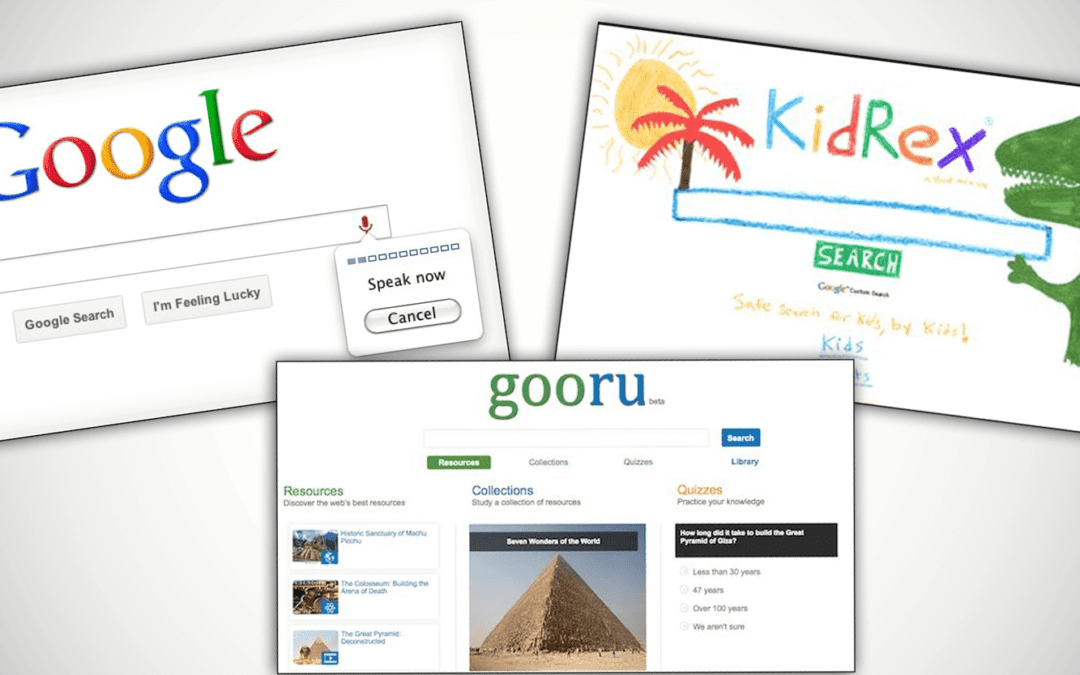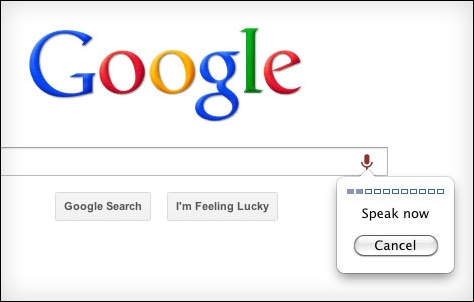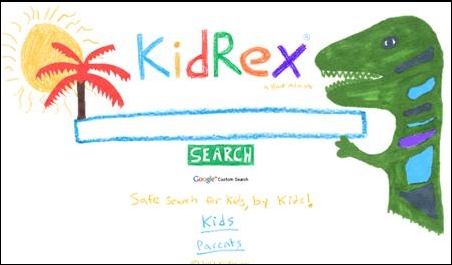Learning Center
writing
Rethink the possibilities when using search sites
May 13, 2013
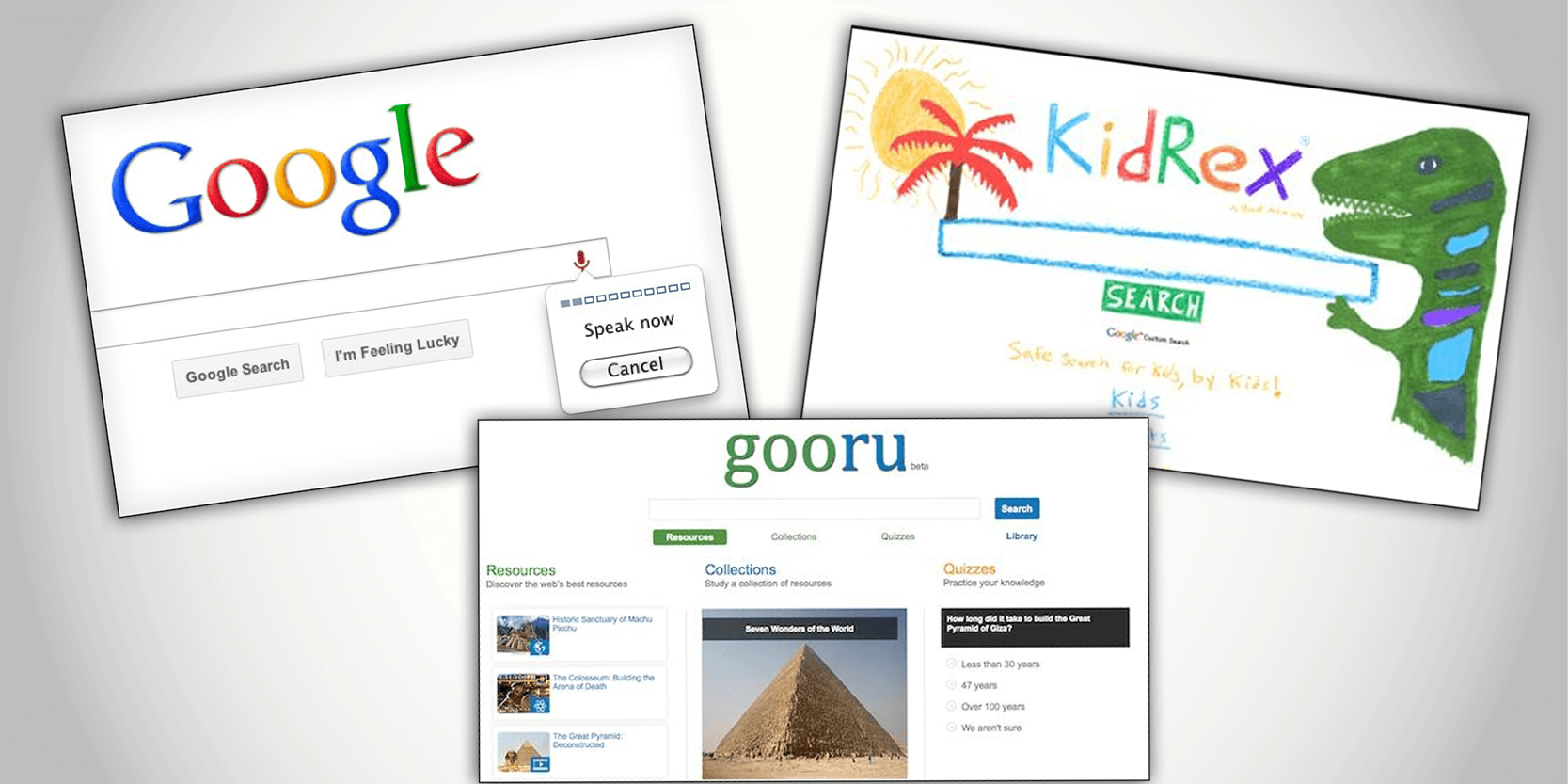
It’s no secret that there are many search sites to utilize when researching a topic. Finding the right one to meet your needs, however, is often a challenge. Students may encounter problems when searching because their spelling is incorrect or the information is above their reading level. Here are some of the favorite sites for helping students find pertinent, accurate, and safe information.
Google search engine options:
- The Voice Search tool from Google is an excellent feature to utilize in the classroom. This add-on enables students to search by speaking, which is a great support for ELL, special needs students, and struggling spellers. For example, just click on the microphone and say “puppies” to search for puppies. If you specifically want pictures of Abraham Lincoln, say “Google images Abraham Lincoln.” Want to learn more about World War I? Say “Wikipedia World War One.” For instructions on how to add Google Voice to your computer, click here. (NOTE: Use Google Chrome as your browser for this feature to work best.)
- Another invaluable tip from Google is the ability to adjust the reading level when searching for the desired topic. The extra 30 seconds required for refining your search can greatly improve the value of the content.
- KidRex and Kiddle are both powered by Google. These are kid-friendly search engines made specifically for children. Parents and teachers are encouraged to notify these websites if there is a link that should be removed or monitored. Add the KidRex widget to your classroom website or blog for students to access easily.
For more technology tools and resources follow Nadine Gilkison (Technology Integration Specialist for Franklin Township Community School Corporation) @nadinegilkison on Twitter.
Subscribe
0 Comments