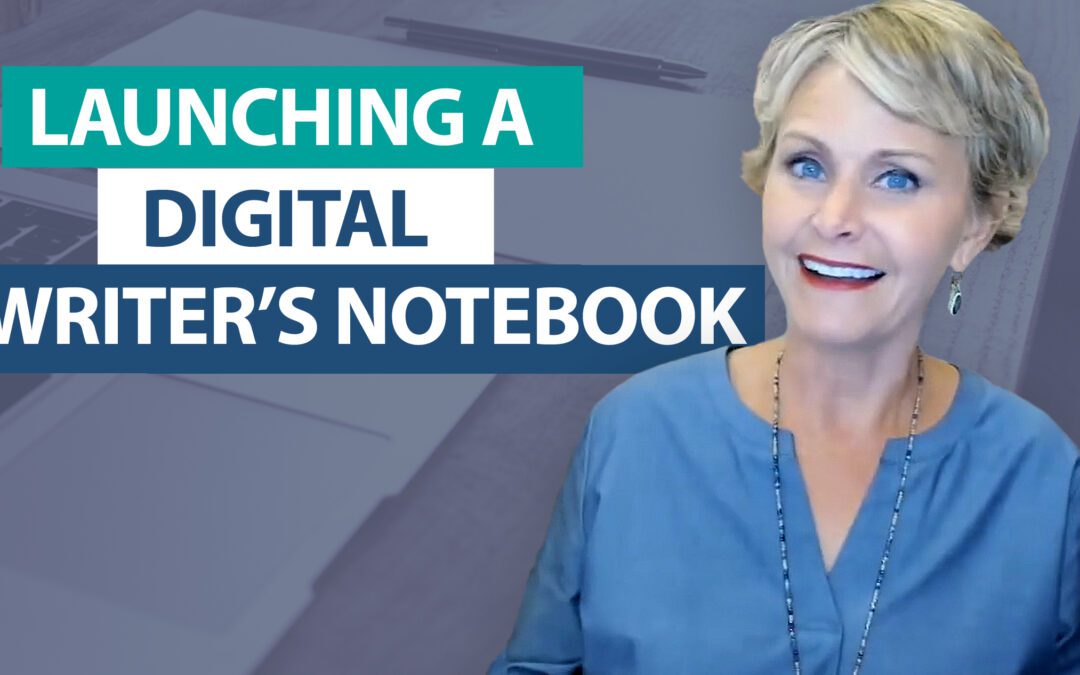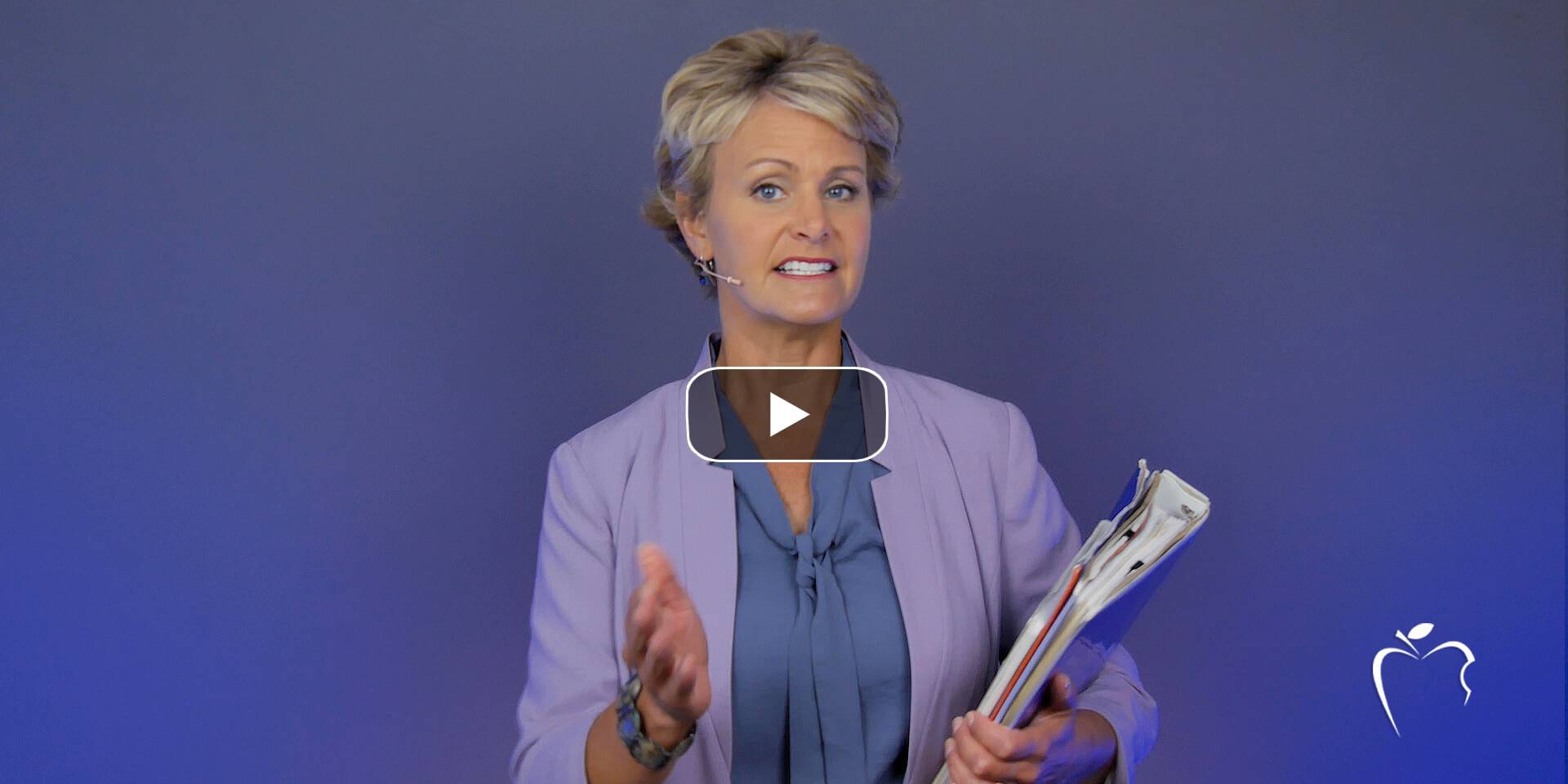Learning Center
writing
Launch a digital writer’s notebook
april 4, 2023
Just like you would if you were teaching students to set up a spiral-bound writer’s notebook, be intentional about the specific organization and management of a digital notebook.
Set up folders
Whether using Canvas, Google Classroom, or another platform, one of the benefits of a digital writer’s notebook is that you can have multiple folders—without needing more school supplies! As you are planning folder organization, consider the different types of writing you may want to separate.
- Quick writes versus long, extended products
- Persuasive/argumentative versus informative versus narrative writing
- ELA versus content-area writing
If we want students to have organized writer’s notebooks, we need to provide a framework up front. So whatever decisions you make about folders, communicate these clearly to students so that everyone starts with the proper setup.
Introduce naming procedures
After format and organization are determined, teach students how to save individual documents.
Just like in the pencil-paper world, when we require students to name and label the top of their papers in a particular way, we need to make it clear and consistent on how to name digital documents when saving them. Students (and sometimes adults) are notorious for choosing unique titles that seem right in the moment but cannot be remembered later.
If you set up a clear and consistent way for students to save each writing, students (and teachers) will be able to use the search function and find any document quickly (rather than opening and closing a bunch of folders).
Teach revision and editing procedures
Beyond saving student work, the real value of any writer’s notebook is that it houses all previous drafts and reveals the journey of revision. We achieve this function with a paper-based notebook by using strategies like Story Surgery and Spider Legs to add content. Not only are we making room for revision, but we can physically see the original draft from what was changed. However, these strategies are not as appropriate for digital notebooks.
1. Use text features to show changes.
We want the additions, changes, replacements, and tweaks to all be obvious. Like the visible addition of a sentence on a Spider Leg, we want to know the details that a student added to a digital document. Therefore, model how all changes/additions should be noted with a different font color or by simply highlighting the black text. This will make revisions and edits much easier to assess.
2. Always save as—never save over.
A second perk to the paper-based notebook is that all previous drafts are saved on different sheets of paper. Since going back to a previous version is commonplace for writers, we do not want students to simply hit “save” every time they make digital changes. Rather, model how to “save as” and, using the same document title, simply add a v1, v2, or v3 to represent each new version they create. This allows them to quickly identify the newest draft while maintaining all previous ones.
Teaching students how to build and utilize a writer’s notebook is an essential facet of the writer’s workshop and worth the effort.