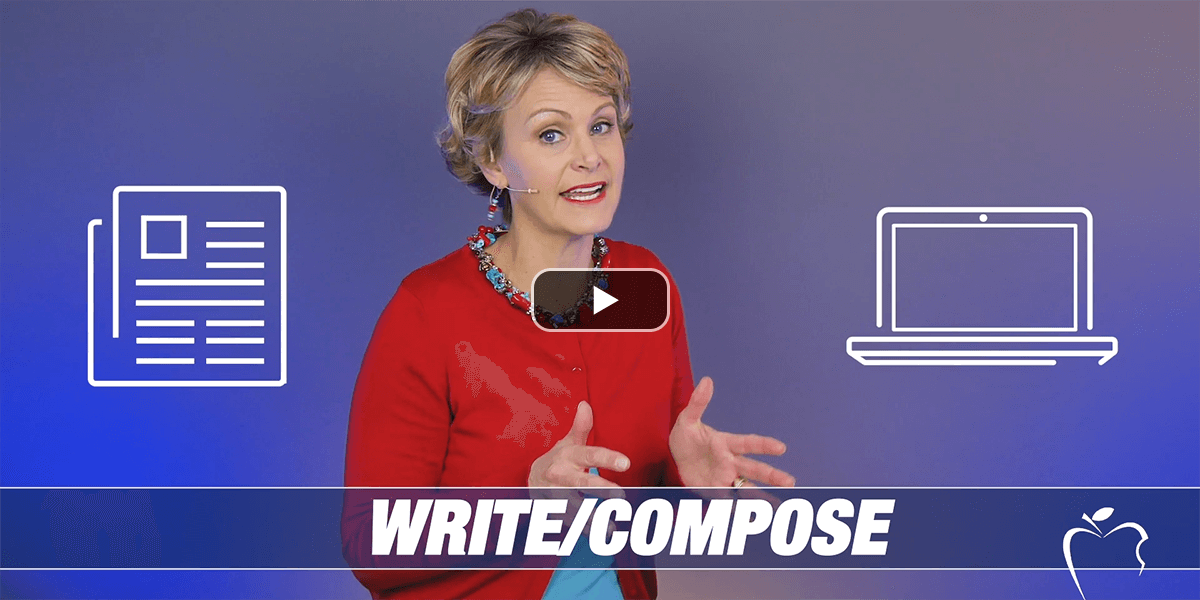Learning Center
reading
Maximize on-screen reading time
March 10, 2017
On-screen reading is becoming a frequent facet of standardized testing and daily classroom instruction. However, supporting students in reading digital texts will require more than just spending more time on a digital device. There are research-based disadvantages that must be overcome.
Road map for reading digital texts
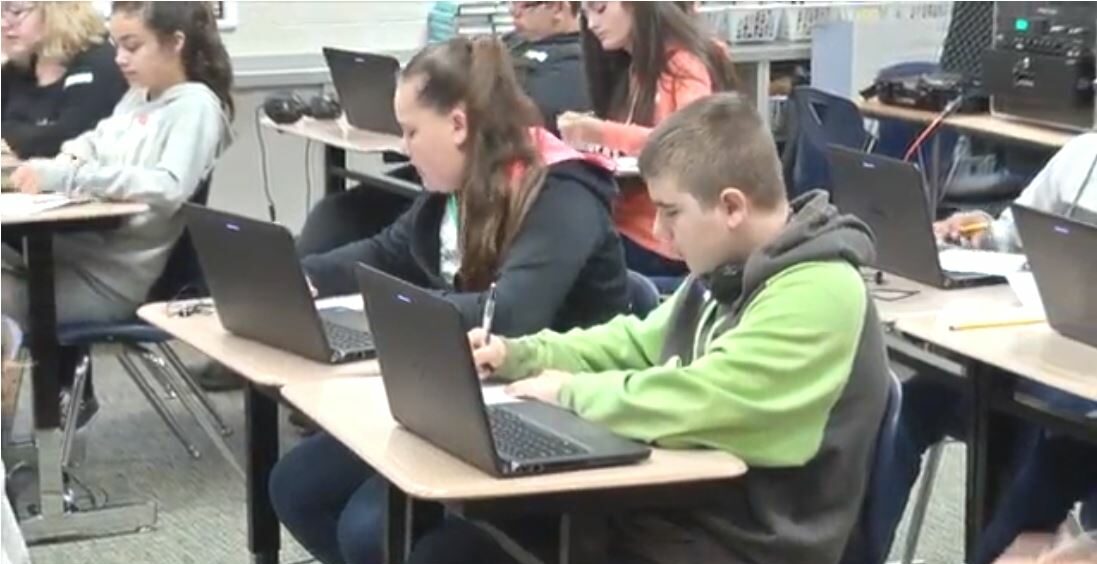 When reading digital text, students don’t always know where they are in the overall passage. They cannot quickly gauge if they are about done, in the middle, or just on the first page of three. When holding a print text, students can use their peripheral vision to see where they are in the overall length. (This is even more apparent when holding a chapter book or novel. The reader can feel how many pages have been read and how many are left.)
When reading digital text, students don’t always know where they are in the overall passage. They cannot quickly gauge if they are about done, in the middle, or just on the first page of three. When holding a print text, students can use their peripheral vision to see where they are in the overall length. (This is even more apparent when holding a chapter book or novel. The reader can feel how many pages have been read and how many are left.)
If students don’t know where they are in the text while reading, they will have an even harder time going back and finding the information after reading. Many students spend a lot of time clicking and scrolling, frantically looking for textual evidence.
To combat this issue, provide students with scratch paper to maintain a list of details while reading. This sequenced set of notes pulled from the reading serves as a road map. Each jotted idea is a mini-destination making for an efficient method of tracking their journey and locating information later.
Reset by taking notes
It’s also important to know that after 20 minutes of on-screen reading, the reader experiences a heavy cognitive load. Now the brain has to work harder to stay focused and comprehend.
It’s possible to reset this 20-minute clock every time the reader looks away from the screen. In other words, when the student diverts his eyes from the computer to make a note on his road-map scratch paper, the 20-minute clock starts over.