Learning Center
Reading
Provide frequent opportunities to read visuals & videos
March 1, 2019
Children spend a lot of their leisure time “reading” visuals and videos off devices. This passive reading often leads to ill-informed consumers, blindly accepting all information.
If that’s their everyday reader’s attitude, then we can’t expect them to read visuals in science or videos in social studies with a higher level of critical thinking.
Consequently, look for smaller, more frequent opportunities to weave videos and visuals into your everyday classroom. This will provide you an opportunity to teach students how to incorporate an engaged Reading Voice and an active Thinking Voice when viewing these nontraditional text types.

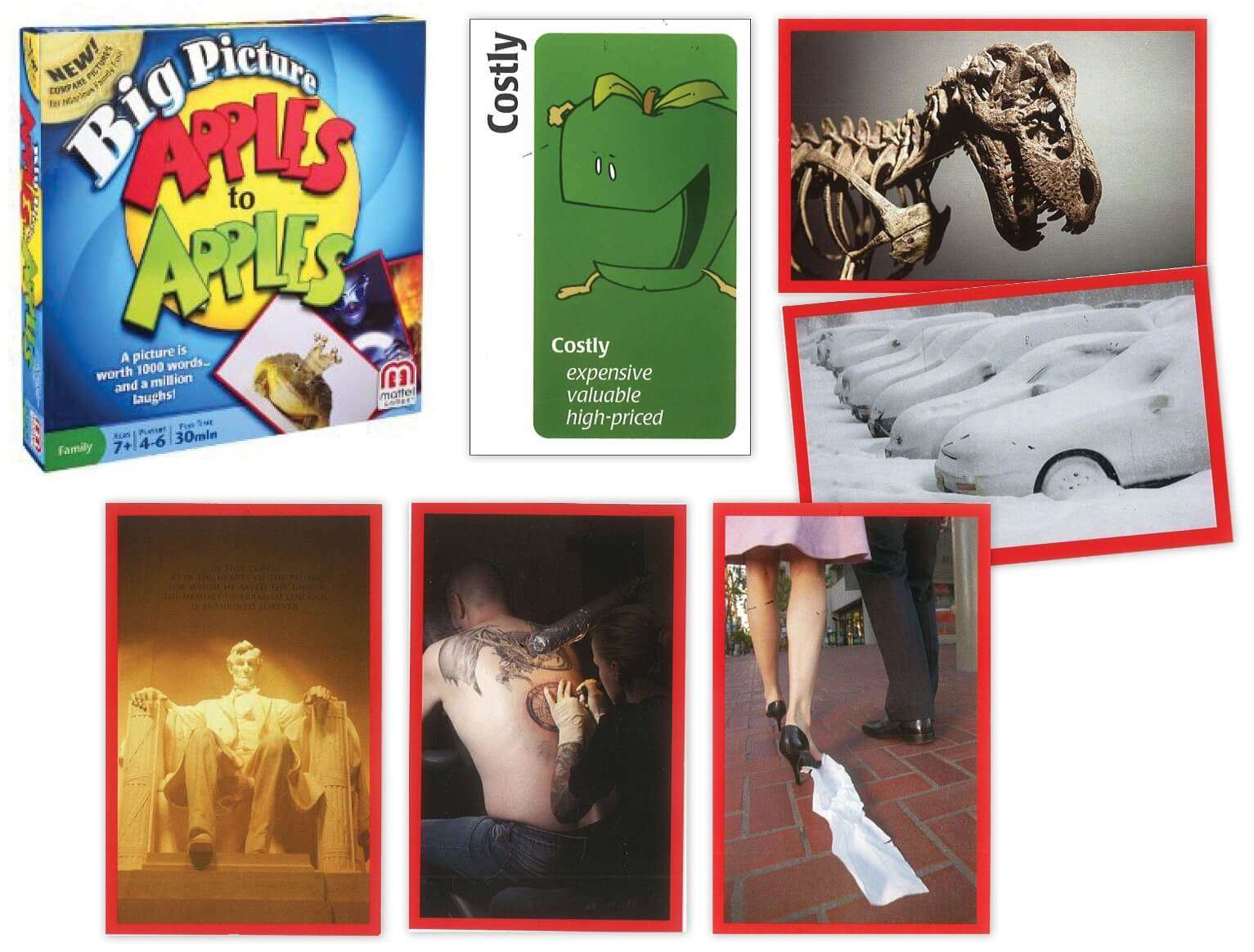 The first strategy uses “Apples to Apples,” but not the game most are familiar with. This is the Big Picture version. Like the traditional game, the teacher identifies a green card with a key word or concept (e.g., costly) and 3-5 red cards. However, in this version, the red cards aren’t words but photographs. The students all “read” or study the same 3-5 images and infer which one photo best represents the key word. (After some initial instruction, this could serve as bell-ringer practice for making inferences from visuals.)
The first strategy uses “Apples to Apples,” but not the game most are familiar with. This is the Big Picture version. Like the traditional game, the teacher identifies a green card with a key word or concept (e.g., costly) and 3-5 red cards. However, in this version, the red cards aren’t words but photographs. The students all “read” or study the same 3-5 images and infer which one photo best represents the key word. (After some initial instruction, this could serve as bell-ringer practice for making inferences from visuals.)
Extend this beyond a reading activity and add a writing component. Require students to reveal their choice within a brief constructed response. (This is a great opportunity for students to practice the Yes, MA’AM strategy.)
Me: Tattoos are costly.
Author: The larger the image, the more detail, and the more color all add to the price of a tattoo.
Author: Not to mention such body art comes with a physical price; the needle piercing the skin is painful.
Me: Tattoos are costly because they come at a high price–financially and physically–to the consumer.
To challenge students further, after they write out their answers, introduce a second “green” word to the same array of “red” photo cards. Have students infer which of the remaining red-card photos best represent this new word. Again, have them write a constructed response.
This short reading activity practices inferring and citing observable evidence from a visual text. This activity makes for great bell work, morning work, or even literacy station work.

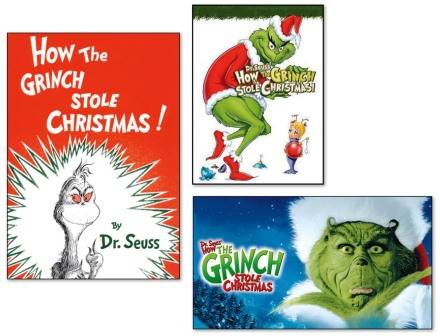 Another way to increase student experience with videos (a.k.a. multimodal texts) is by showing clips of a movie to compare to excerpts from the original book. Rather than comparing the entire book to the entire movie in one enormous task, using clips and excerpts allows for numerous opportunities for comparative thinking.
Another way to increase student experience with videos (a.k.a. multimodal texts) is by showing clips of a movie to compare to excerpts from the original book. Rather than comparing the entire book to the entire movie in one enormous task, using clips and excerpts allows for numerous opportunities for comparative thinking.
- This works well with novels and chapter books, but it could also include picture books. Read a couple of pages from Polar Express and then “read” several minutes of the same excerpt in the movie version.
- Compare an excerpt of Dr. Seuss’s 1957 How the Grinch Stole Christmas to the coordinating clips from the 1966 animated movie and the 2000 version starring Jim Carrey, and/or the 2018 version starring Benedict Cumberbatch. This has students juggling multiple texts to execute comparative thinking.
Keep in mind, your video clips only need to be a few minutes long. The shorter they are, the more frequently you can infuse them within your reading curriculum.
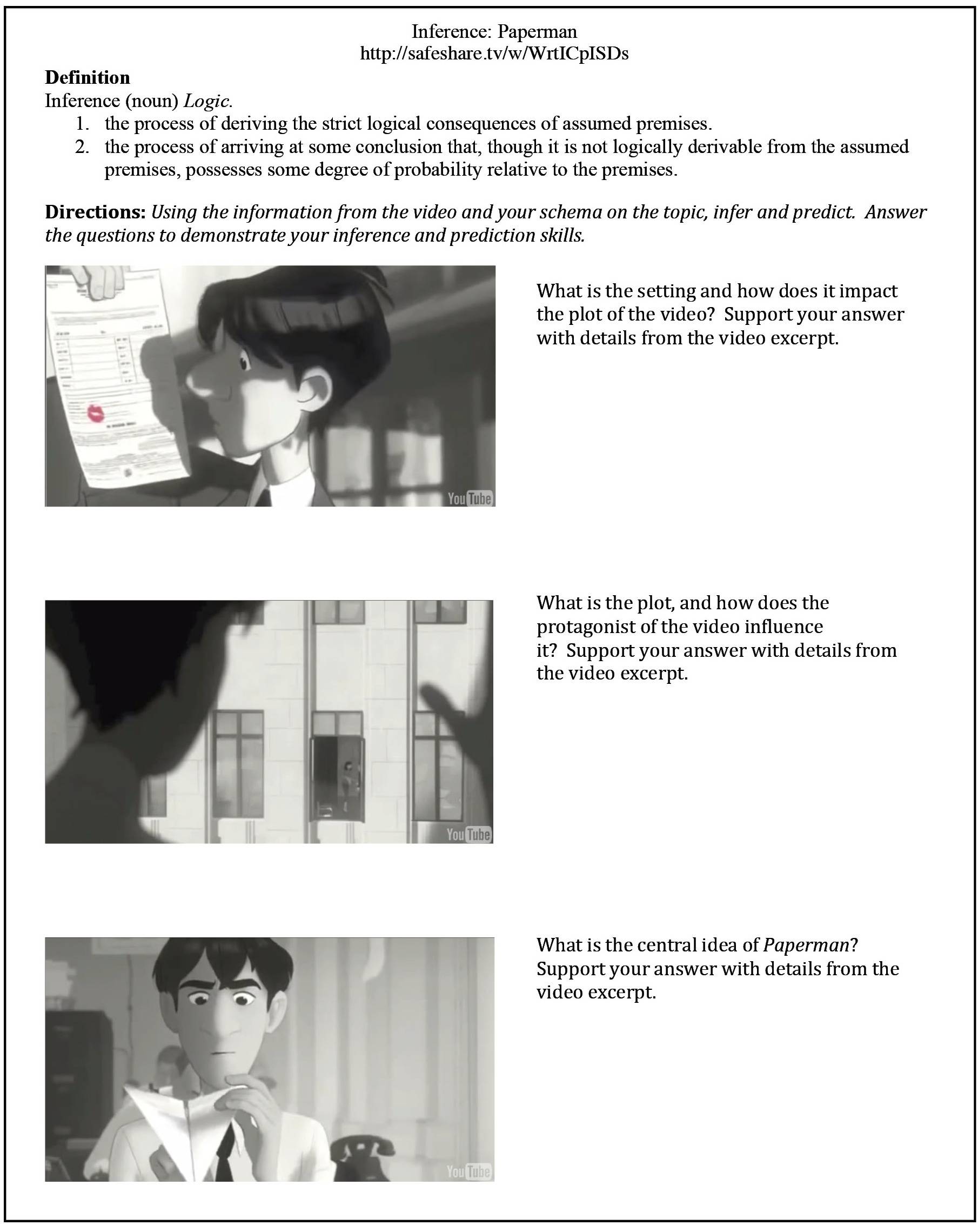 Making inferences from videos also presents an opportunity to introduce how to annotate a multimodal text. Students can utilize a digital app, or the annotation process can be one that is more traditional. Create a note-taking handout by inserting screenshots from the video using the Print Screen button or the snipping tool. This allows students to take notes while they watch, keeping track of key ideas and details beside small images on the handout.
Making inferences from videos also presents an opportunity to introduce how to annotate a multimodal text. Students can utilize a digital app, or the annotation process can be one that is more traditional. Create a note-taking handout by inserting screenshots from the video using the Print Screen button or the snipping tool. This allows students to take notes while they watch, keeping track of key ideas and details beside small images on the handout.
ELA teacher Sara Wiley of Beech Grove Middle School in Beech Grove, IN creates screenshot handouts when she teaches story elements using animated short films. Check out three examples she generously shared:
Access additional free animated video shorts from Pixar.
- Animated short Paper Man and coordinating handout
- Animated short Defective Detective and coordinating handout





