Learning Center
reading
Locate texts and resources used within Literacy eLessons
August 11, 2020
If you’re one of the thousands of teachers who utilized the Literacy eLessons to support remote instruction in 2020, we’re happy to report that this resource will continue to be available for free.
Every reading comprehension lesson plan comes with links to texts and other resources mentioned in the lesson video. Here’s how to find these teaching tools:
1. Access the Literacy eLessons webpage and select a lesson
To view the entire collection of lessons, simply visit the Literacy eLessons webpage. You will notice that the videos are organized first by core comprehension skills such as inferring, retelling, summarizing, questioning, and so on. Then, beneath each category is a series of lessons for each grade band.
Because the security protocol for districts varies, educators can choose to share mini-lesson videos on either Vimeo or YouTube.
 2. Find texts and resources
2. Find texts and resources
Below each individual lesson video, you will notice additional resources when you click “Read More” or “Show More.” This is where you will find the texts used within each eLesson.
Guide your students to the “student resources” area (below the video) to access the specific passage(s) or to complete the task noted at the end of the eLesson.
In the same space, under the “teacher resources” header, is a PDF of all the texts, examples, and downloadable documents used within the lesson video itself.
3. Share the lesson with students
After you have clicked on the specific video mini-lesson you want students to watch, copy the url address found at the top of the Vimeo or YouTube webpage and share it with your students. (Don’t direct students to the Literacy eLessons webpage.)
Delivering your own comprehension lessons
Many teachers appreciate the ready-to-go nature of the eLessons and that they don’t have to find the time to plan and deliver each of those skills.
However, others love the content but want to be the “teacher” their kids see on the screen. Therefore, we have included all the accompanying resources so that you could replicate the same comprehension lesson in person or on video. Both are great options!
TIP: if you decide to replicate the lesson yourself, be sure to take advantage of the piece-by-piece anchor chart downloads that are found in the “teacher resources” area beneath the lesson video. This will save you lots of time and allow you to replicate every aspect of the comprehension mini-lesson.

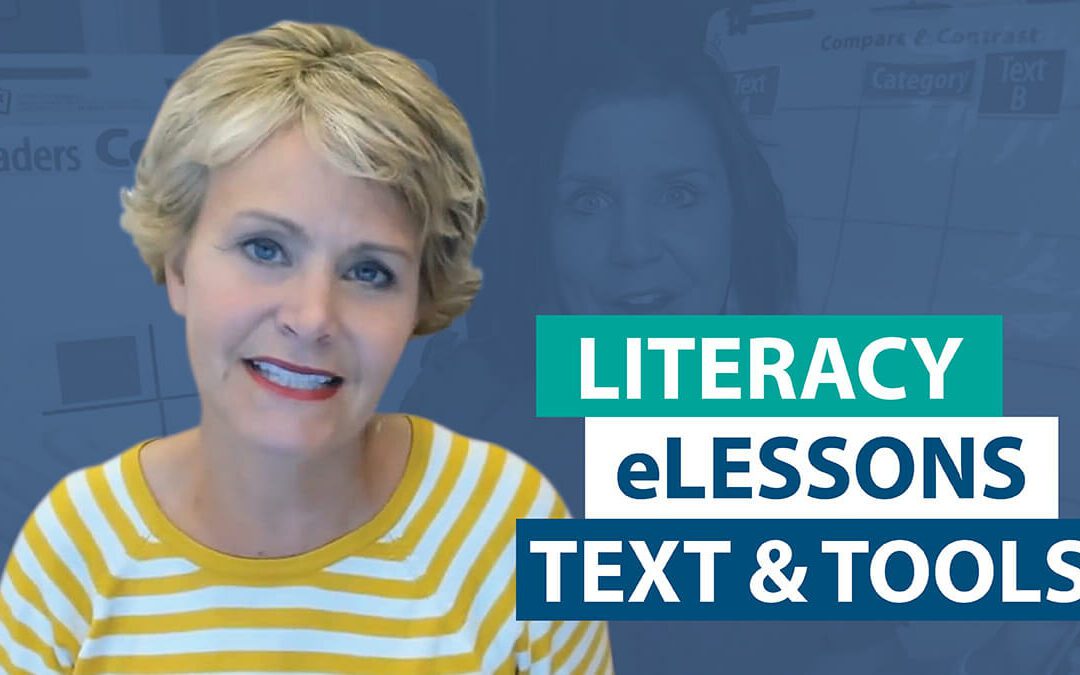
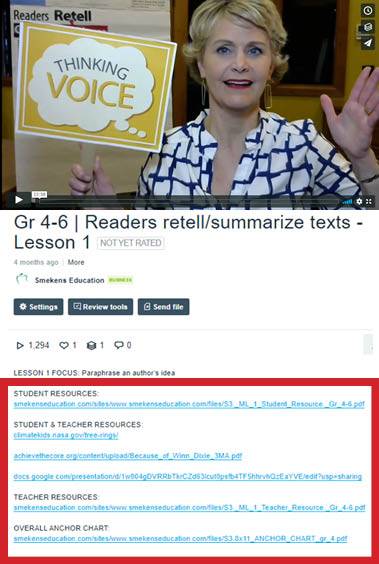 2. Find texts and resources
2. Find texts and resources
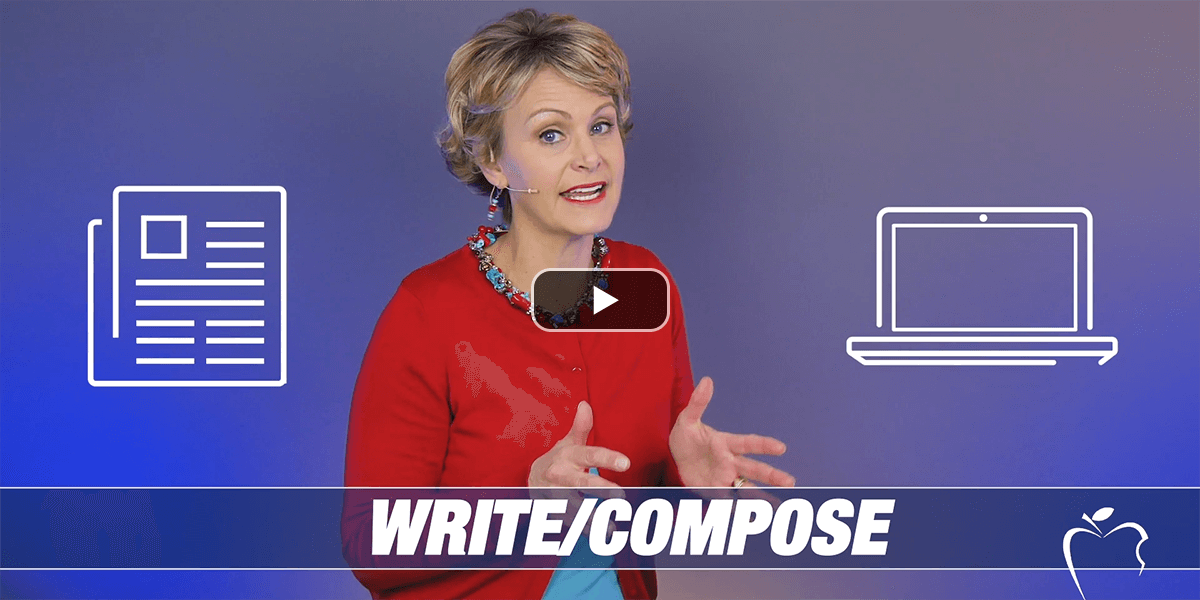

Kristina,
Thank you so very much for ALL this information! I sent the link for the eLearning videos with my students last spring. All this information is so helpful. I love the anchor chart info as well….I am NOT an artist and have a terrible time coming up with something that will look presentable and be efficient.
Thank you again for all your hard work and sharing it with us.
Stay safe,
Joan Smith
Joan,
Thank you for your kind words! We are so glad that the Literacy eLessons helped you and your students. Wishing you a great school year!