Learning Center
reading
Build choice into digital learning
April 17, 2017
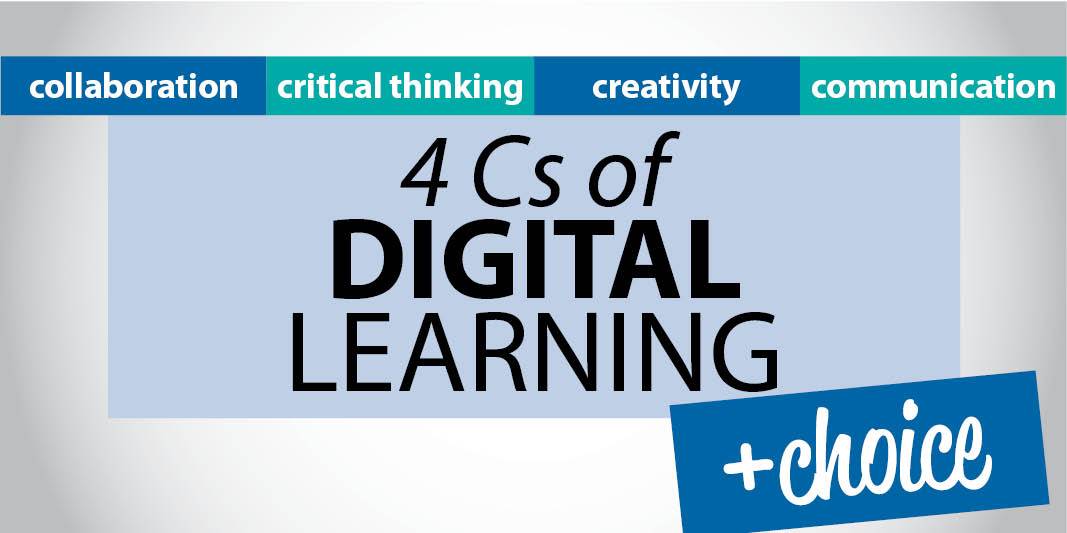
The 4Cs of digital learning are collaboration, critical thinking, creativity, and communication. However, there is an unspoken fifth C—choice.
When we attempt to assess 30 similar-looking posters, similar-sounding essays, or similarly-constructed dioramas this does not offere a true reflection of students’ individual understanding. Rather, these are all products of the same assignment recipe.
When students have choice in deciding how to document their level of understanding, they are empowered. Students study their options, consider their learning preference, and decide which mode best suits their needs.
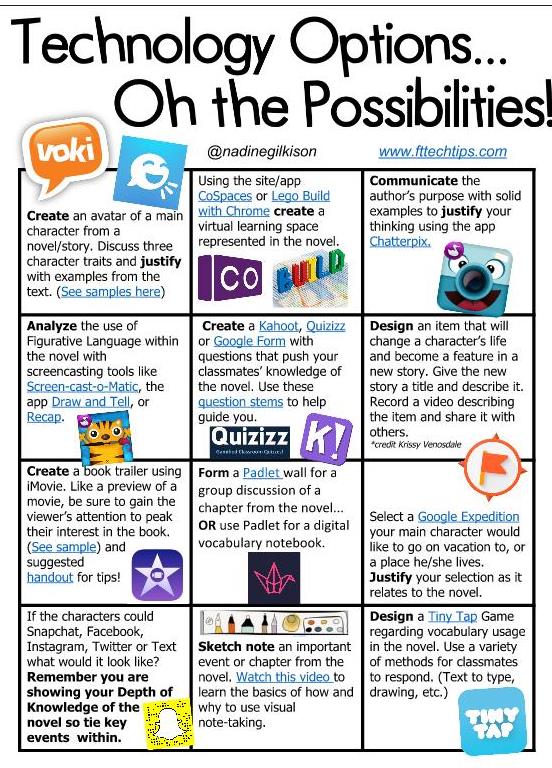 Provide a Choice Board that may include students’ independently learning a website, a new app, an unfamiliar tech tool, or a computer program. The teacher does not need to have mastered the technology. Rather, the teacher should facilitate the students’ learning by posing questions, supporting strugglers, and challenging the rest. This forces students to problem solve.
Provide a Choice Board that may include students’ independently learning a website, a new app, an unfamiliar tech tool, or a computer program. The teacher does not need to have mastered the technology. Rather, the teacher should facilitate the students’ learning by posing questions, supporting strugglers, and challenging the rest. This forces students to problem solve.
Remember, assessment is rooted in mastery of the standard or target skill–not how well the student used the technology. Consequently, it does not matter which mode a student chooses to showcase his learning. The key to assessing the various products is to develop a single rubric that communicates the content expectations up front. Let students know the requirements and let them determine how best to demonstrate them within their own final products.
For more technology tools and resources follow Nadine Gilkison (Technology Integration Specialist for Franklin Township Community School Corporation) @nadinegilkison on Twitter.




