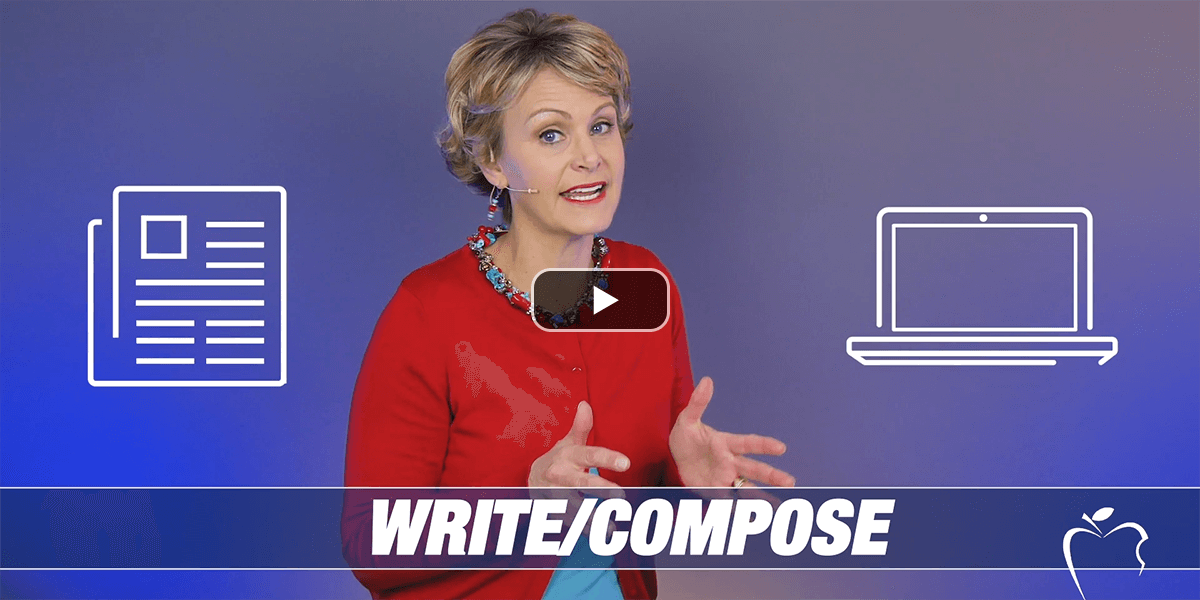Learning Center
reading
Access top tools for digital annotating
May 05, 2015

There are numerous resources for supporting students as they learn to track or annotate their thinking while reading print text. But what about resources for marking up and annotating digital text?
Apps for annotating digital text:
Notability—A FREE note-taking app that offers users tools to annotate, sketch, clip, record and more. Capture your thoughts with a snap of an image or an uploaded text. It may cost, but it is definitely worth every penny.
Actively Learn—True to its name, students will be actively learning through digital text with this site. Students can dive deep into text peeling back the layers as they annotate directly in the virtual margins, and classmates can respond in real time. A terrific way for students to get involved in critical thinking within a text.
For more technology tools and resources follow Nadine Gilkison (Technology Integration Specialist for Franklin Township Community School Corporation) on @nadinegilkison on Twitter.